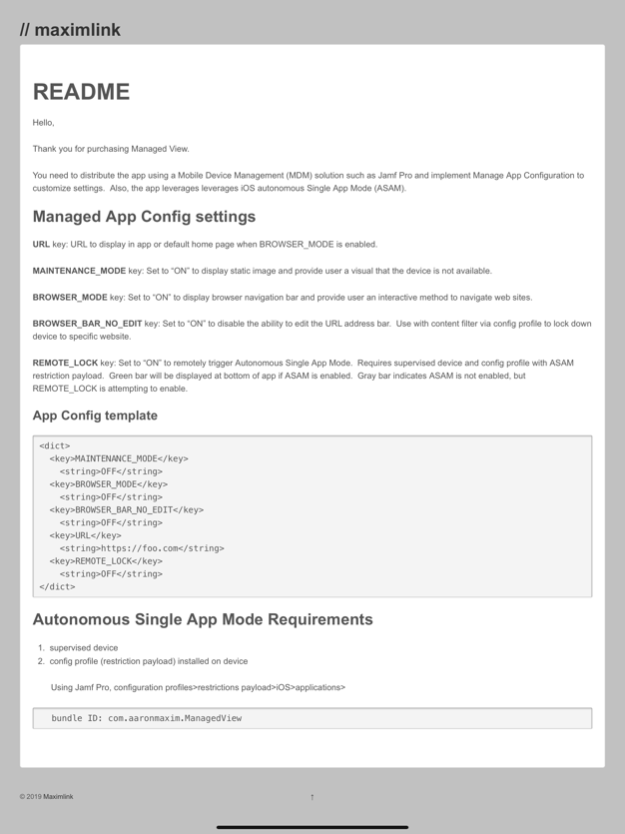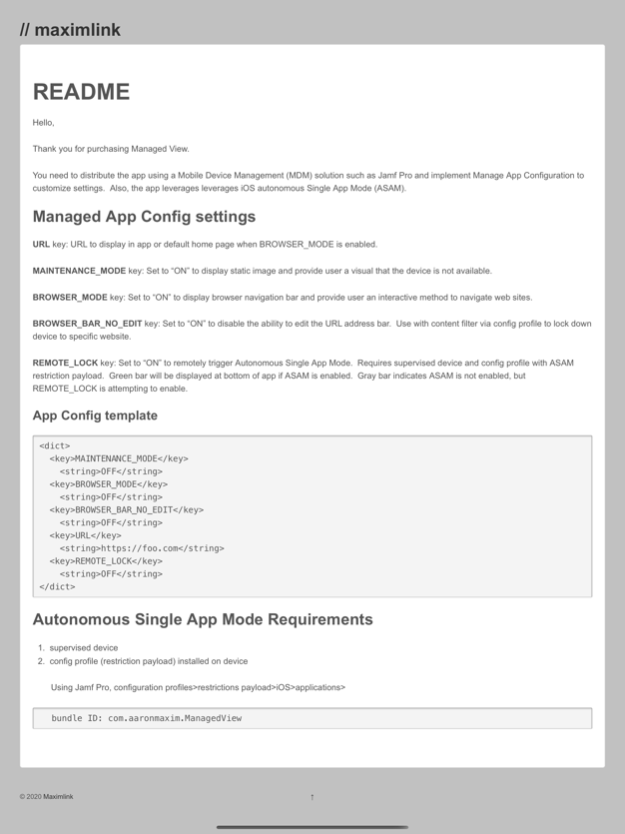Managed View 2.8.1
Continue to app
Free Version
Publisher Description
Simple app displaying web page or PDF based on central managed URL.
REQUIREMENT: MDM solution such as Jamf Pro or Jamf School to enable managed app configuration.
Use cases:
- Simple Kiosk – lock device into displaying a specific web page
- Secure Kiosk – add timer to return to homepage and remove cached user data
- Interactive Kiosk– add ability for user to enter URL
- Surveys/Forms – present web page survey form while locking device during survey and automatically unlocking device after survey completed
- Maintenance – present curtained view while device is performing maintenance
Features include:
- Managed App Config to define URL from central management console.
- Support for Autonomous Single App Mode (ASAM). ASAM allows user to enable and disable Single App Mode within the app.
- Built-in maintenance mode with embedded image. Enabled with Managed App Config.
- Optional navigation bar for user interaction enabled with Managed App Config.
- Add timer to reset app back to predefined URL.
- Option to delete cached user data when touching homepage button or during timer reset
- Define string in URL and when found will automatically turn off app lock (ASAM). Used with REMOTE_LOCK set to ON.
Managed App Config XML keys:
key "URL"
value="http://yourURL.com"
key "MAINTENANCE_MODE"
value="ON"
key "BROWSER_MODE"
value="ON"
key "BROWSER_BAR_NO_EDIT"
value="ON"
key "REMOTE_LOCK"
value="ON"
key "PRIVATE_BROWSING"
value="ON" (persistent) or "OFF" (non-per-persistent)
key " QUERY_URL_STRING "
value=""
key "RESET_TIMER"
value=integer in seconds; default 0
key "QR_CODE"
value="ON"
key "LAUNCH_DELAY"
value=integer in seconds; default 0
Mar 19, 2024
Version 2.8.1
- bug fix
About Managed View
Managed View is a free app for iOS published in the System Maintenance list of apps, part of System Utilities.
The company that develops Managed View is Aaron Maxim. The latest version released by its developer is 2.8.1.
To install Managed View on your iOS device, just click the green Continue To App button above to start the installation process. The app is listed on our website since 2024-03-19 and was downloaded 2 times. We have already checked if the download link is safe, however for your own protection we recommend that you scan the downloaded app with your antivirus. Your antivirus may detect the Managed View as malware if the download link is broken.
How to install Managed View on your iOS device:
- Click on the Continue To App button on our website. This will redirect you to the App Store.
- Once the Managed View is shown in the iTunes listing of your iOS device, you can start its download and installation. Tap on the GET button to the right of the app to start downloading it.
- If you are not logged-in the iOS appstore app, you'll be prompted for your your Apple ID and/or password.
- After Managed View is downloaded, you'll see an INSTALL button to the right. Tap on it to start the actual installation of the iOS app.
- Once installation is finished you can tap on the OPEN button to start it. Its icon will also be added to your device home screen.